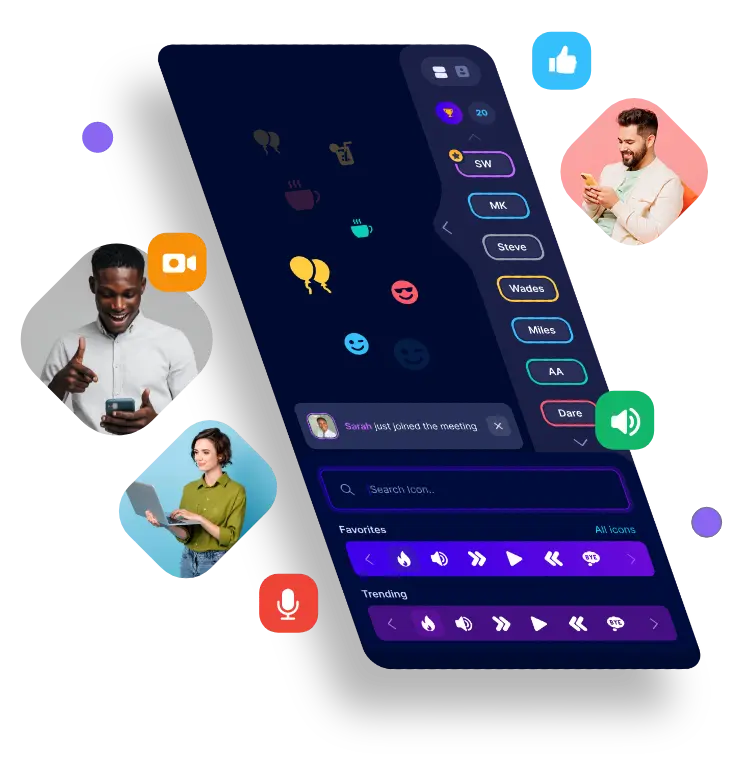This video shows how to get started in Townhall by adding to your Zoom account.
- Start a Zoom meeting
- Click the apps button in the Zoom control panel
- Go to pane on right side of Zoom
- Search for Townhall
- Add to your Zoom account
This video shows how to invite attendees to join Townhall.
- Easily send Townhall via Zoom chat (preferred) or copy the web link and share via chat. Attendees can join Townhall directly in Zoom or via browser, mobile, table, etc..
Other PRO resources to get you started:
-
- Host onboarding checklist and FAQ -> Townhall Host Cheat Sheet
- Attendee onboarding checklist and FAQ -> Townhall Attendee Cheat Sheet
- Intro Google Slides if giving a presentation and you want a visual aid -> Get Intro Slides
This video shows how to track engagement and boost engagement. In this video you’ll learn how to:
- Create an Agenda
- Track attendee engagement in real-time
- Create Activities for an Agenda
- Boost engagement with Activities
- Boost engagement with emojis
- Stay organized with the Agenda feature
This video shows how to get individual Zoom attendance and engagement data in Townhall
- Open the Townhall Zoom App
- Ensure you are on the “Host” toggle and scroll to Agendas section
- Select past Agendas and choose the desired Agenda
- Open E-Report to view engagement and attendance. Export as .csv or .pdf
This video shows tips and tricks to navigate Zoom Apps. In this video you’ll learn how to:
- ‘Pop Out’ the chat
- ‘Pop Out’ the Townhall Zoom app
- Refresh Zoom apps
- Share your Zoom app screen
- Invite others to use Townhall
Join Co-Founder Peter Nadolny as he goes through the gamification science behind Townhall and why it makes hosting online meetings much easier and productive.
He highlights why polling and quizzing tools alone do not provide an accurate picture of engagement via an online financial literacy course case study. Plus, he showcases premium host features like engagement tracking and attendee analytics.
All generated even if cameras are off! Townhall is the ONLY application that gets attendees engaged for you to make it easier to host Zoom meetings.
CASE STUDY: Join us as Co-Founder Peter Nadolny delves into the science behind Townhall and discover how its innovative approach elevates engagement, attendance, and participation. Explore a compelling case study from an Online Financial Literacy Course, where Townhall’s gamification tactics led to a staggering 70% increase in engagement compared to traditional methods. Learn why conventional polling and quizzing tools fall short in capturing true engagement and how Townhall provides a comprehensive solution. Unique to Townhall, we have the ability to gather continuous engagement feedback even when cameras are off, making it the ultimate tool for enhancing attendee participation and reducing stress for the host.
Other PRO tips to help get you started:
- Send Townhall to attendees BEFORE the meeting starts using this link -> Townhall Zoom App. Use the below email language to help make it easy:
“We will be using and evaluating some new technology during the training. Please make sure to log into your Zoom account for the training and please add the Townhall Zoom app to your account. Here is the LINK to Townhall. It makes the meeting much more engaging through gamification and allows you to easily contribute and give feedback in the session.“ - Use these intro slides during your presentation as a visual aid -> Get Intro Slides
- Use this onboarding checklist for any Host issues or FAQs -> Townhall Host Cheat Sheet
- Use this onboarding checklist for any Attendee issues or FAQs -> Townhall Attendee Cheat Sheet
Other questions:
Q: How do I remove from Zoom account?
A: Go to Zoom Marketplace log in to Zoom account. Click remove button next to Townhall Zoom app