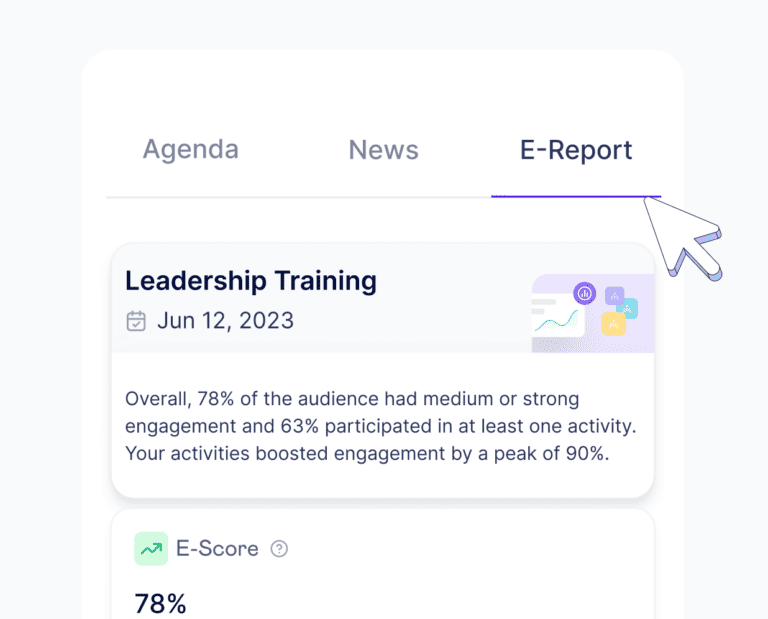Townhall is the ONLY software application that focuses on motivating off-camera Zoom attendees to participate.
Join Co-Founder Peter Nadolny as he shows you how Townhall incentivizes participation with game mechanics. Plus, real-time engagement tracking and individual attendee engagement analytics allow you to customize your message and target attendees who needs coaching.
See how a school in Boise, ID got 88% of learners highly engaged with Townhall.
Add Townhall directly from a Zoom meeting or go to the Zoom app marketplace and add to your account.
- Start a Zoom meeting
- Click the apps button in the Zoom control panel
- Go to apps pane on right side of Zoom and search for Townhall
- Add to your Zoom account
① Log in and connect Townhall
- In a Zoom meeting? Click the "Apps" button, search for Townhall and add. (no downloading required).
- Offline? Go to the Townhall Zoom App directly and add. Click the "Apps" button and search for Townhall.
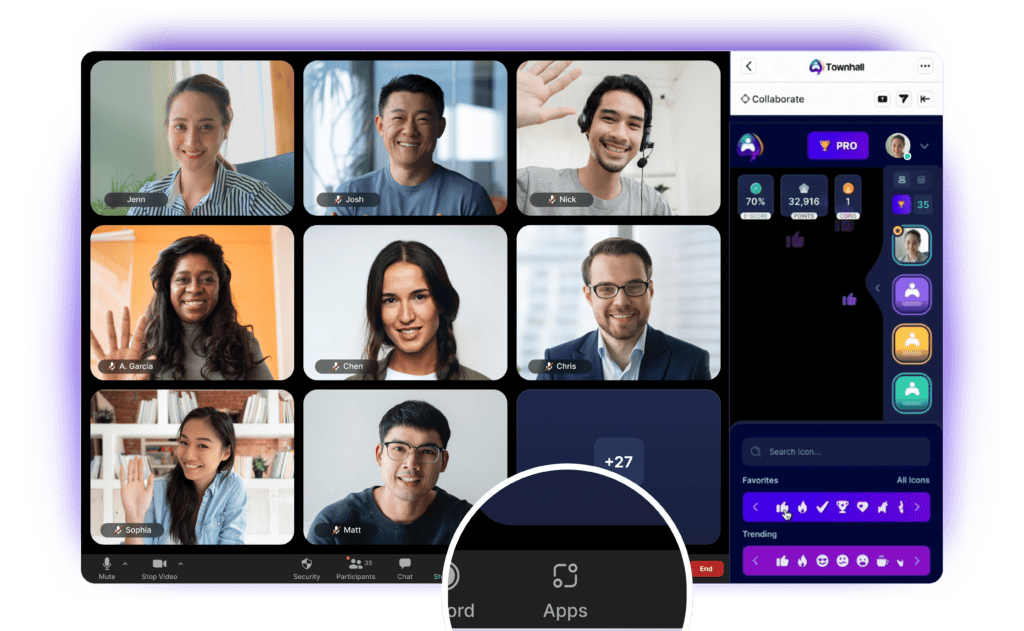
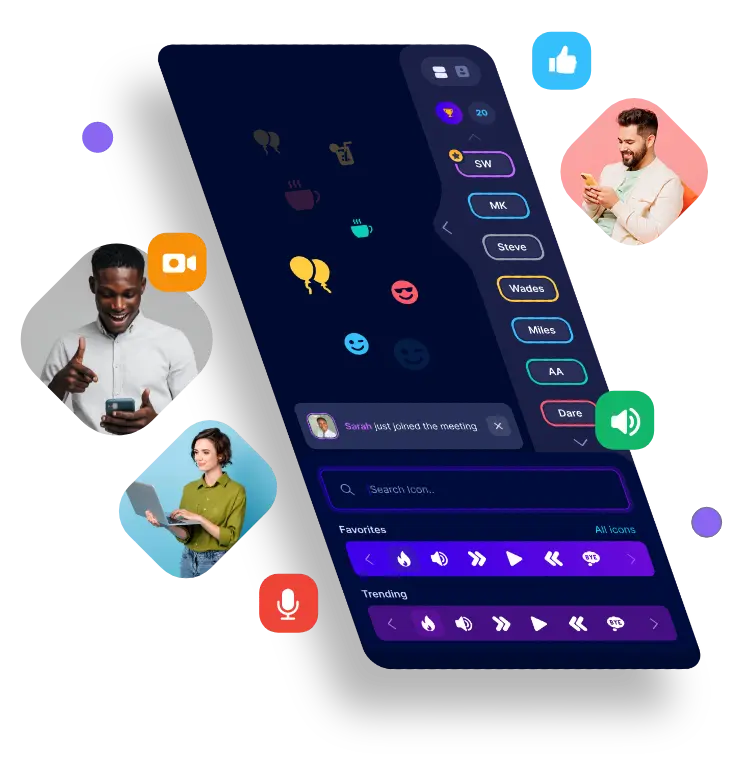
② Attending? Simply "Engage"
- Earn points and an E-Score by participating!
- Cameras off? Use emojis to score!
- Answer activities - Poll, Quiz, Send - to prove you're engaged
- The more you engage, the higher your score!
On mobile? No Zoom Apps? No problem. Simply ask the host to copy and share the "web" link. Now you join Townhall via the web (desktop, tablet or mobile).
③ Presenting? Select "Host"
- Click "Start" to track engagement and get real-time audience feedback
- View the post session E-Report (also available in .CSV format) for Zoom attendance, participation and engagement data for each attendee.
- Run activities - Poll, Quiz and Send (link sharing) - to boost engagement for each Agenda.

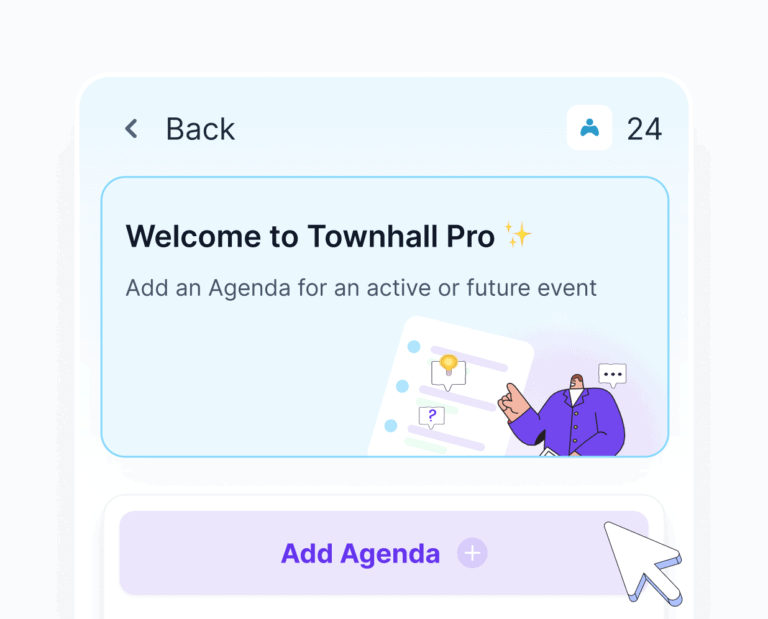
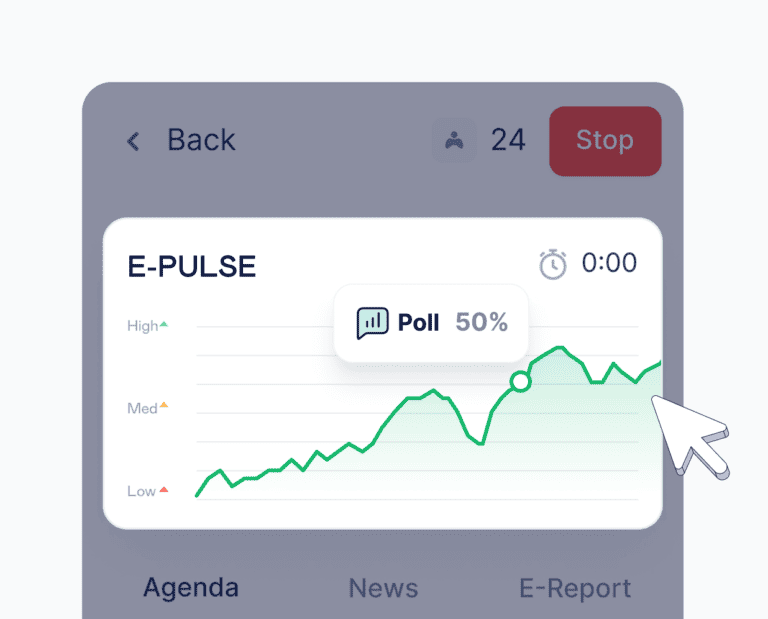
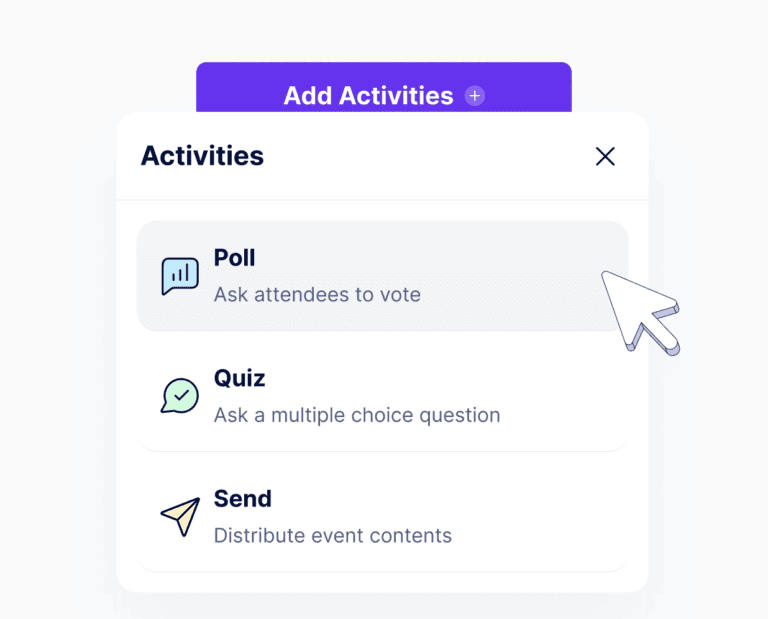
Boost with Activities
Need a boost? Add a Poll or Quiz to survey the crowd, or share a link with Send.